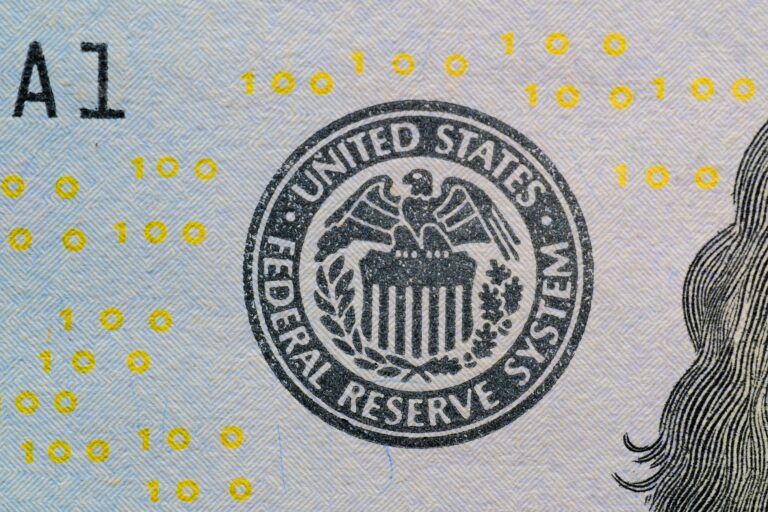My Five Favourite cTrader Features
cTrader, at least in my opinion, is the best CFD trading platform on the market. I can say this with a certain degree of confidence for a few reasons. Firstly, I’ve tested every noteworthy trading platform from a variety of viewpoints; as a trader, a blogger and an FX industry professional. I started my career in Fintech as a business development manager for cTrader. It was in this role I that I thoroughly explored any trading platform that could be on the radar of a forex broker. This exploration was not just to compare cTrader against its competitors. It was to better explain the differences and similarities in relation to a product the prospective broker already knew.
My primary objective was to sell brokers on the idea of offering cTrader to their clients. As a salesperson, I was fortunate enough to sell a product that I believed in. In the past, I’ve written many articles like this one, except they would be promoting new features the company wanted to promote or following trending topics such as Copy Trading.
Some of the things that I like best about cTrader have been available for several years. They may seem like trivial, minor details but I feel they have a positive impact on the way I trade. In this article, I want to discuss the features that I value as someone who trades on cTrader.
My top five cTrader features
First of all, it’s worth pointing out that I don’t have a particularly complex trading strategy. My trades are based on price action. That means I’m looking at support and resistance levels, swing highs and swing lows and following trend lines. Sometimes I will incorporate a volatility indicator to help with determining exit points and sometimes entry points.
cTrader has tons of neat features, settings and tools; many of which I overlook. Even so, many platforms manage to get simple things incredibly wrong.
Limit Orders for one-click trading
cTrader lets you configure various properties for the orders you submit when using the one-click or double-click trading feature. Besides setting a predetermined Take Profit and Stop Loss to your one-click orders, you can also apply a Limit Range to the order. A Limit Range is essentially a Limit Order that is placed at the spot price the moment you click Buy or Sell. Let’s say you set the Limit Range to 5 Pips; it means that your order will be sent as a Limit Order based on the spot price + 5 Pips. If the Spot price is 1.09000, a Buy Limit will be sent at 0.09050. cTrader allows you to set the Limit Range as low as zero pips.
I rarely use the order forms inside the platform because I focus on what’s happening inside the chart, and cTrader has many points where you can submit orders. The reason I love this feature is that it helps you to control slippage, especially when there is a lot of volatility.
This feature would be even better If the QuickTrade settings could be configured per Asset-Class. My tolerance for slippage on EURGBP and BTCUSD are quite different.
Order entry time marked on the chart
This feature is one of the more trivial examples, yet I appreciate it a lot. There is a little knob shown on the position or order line which marks the period when I created it. It’s a small visual element, but it helps to gauge the duration your order has been open without checking the order details. It’s easy to measure how many periods the order or position has been open.
Awesome Chart Trading features
Many of my trading decisions rely on visual cues. cTrader has numerous controls on charts for dragging and placing pending orders and Take Profit and Stop Loss levels.
I find these controls very useful and easy to use. They allow me to drag and drop my entry and exit points on the chart and quickly align them with support or resistance levels or points where I expect swings to occur.
Tooltips that calculate risk parameters
Before entering any trade, there is a helpful tooltip which based on your selected order quantity will show these essential details:
- how much margin is required to place an order,
- what is the Pip value,
- what is the order value,
- how much would you risk according to your SL level,
- how does your risk translate in terms of the percentage of your account balance and equity, and
- all of these figures are cross converted into your account currency so you can know what that means to you.
Having these calculations performed for you is just another area where cTrader takes the load off and allows you to keep your focus on the market as opposed to calculating position sizes and risks.
Trade analysis tool
I don’t use this feature very often, but it’s interesting to check your trading history in an easy to digest visual format. It shows a comprehensive breakdown of what pairs you trade, how often you trade, your position sizes, trade directions and other related key performance indicators.
I find it interesting to see which pairs my strategy tends to work with best. For example, I noticed that I perform much better on S&P 500 trades than I do on DOW30 trades. I put that discrepancy down to the increased notional value of the index, meaning drawdown is more somewhat more painful and stressful.
Conclusion
I’d recommend cTrader to anyone, especially if you are a beginner. As a trader, you clock in a lot of screen time. While it’s hard to define this point as a feature, one of the aspects I love most about cTrader is its appearance and comfortable layout. I just click with it and I expect most people also will.
Enjoy trading on cTrader and if you want to learn more about the platform, head over to my blog.
About James Glyde
As a former executive at the company which develops cTrader, James spent five years promoting the platform to forex brokers and traders around the world. Being heavily involved in the online trading industry at an executive level, James is in a position to offer unique perspectives on a variety of topics, particularly in relation to the evolution of trading platforms and applications.
Having left the cTrader company in June 2019, he became involved in a few fintech and payments projects. James keeps in touch with the online trading industry and cTrader community through a popular blog he co-founded in 2018.